This blog post is written by Woogler rameez. Please get in touch with us if you want to write a blog post for Woogles :)
Word learning is as important as playing word games and one such site that I personally recommend is https://aerolith.org - it has got all the flavors!
As soon as you log in, you come across the below tabs and this where you need to click on Wordwalls.
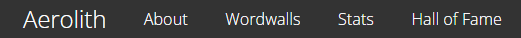
WordWalls consists of everything a learner could dream of. It has many tabs - let’s discuss each of them separately.
Word Search
It lets you set any criteria to your liking. You may select the length from min 7 to max 8 and click on the + sign to add more criteria [Probability range] 1 to 100 for day one and next day you may try 101 to 200. This is ideally how new players should begin.
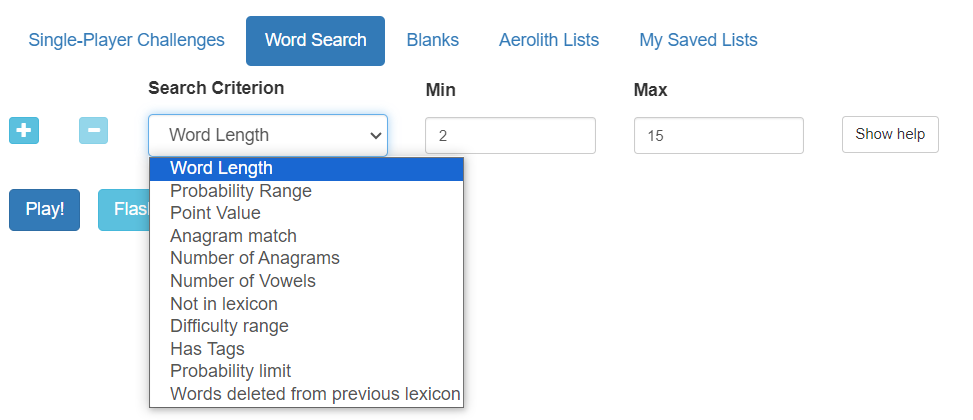
Aerolith Lists
These are Aerolith Customized lists. You may select any list of your choice and you can always change the Minutes and Questions per rounds. You may also change the lexicon by hovering the cursor over to NWL23 and on the dropdown you may select CSW24.
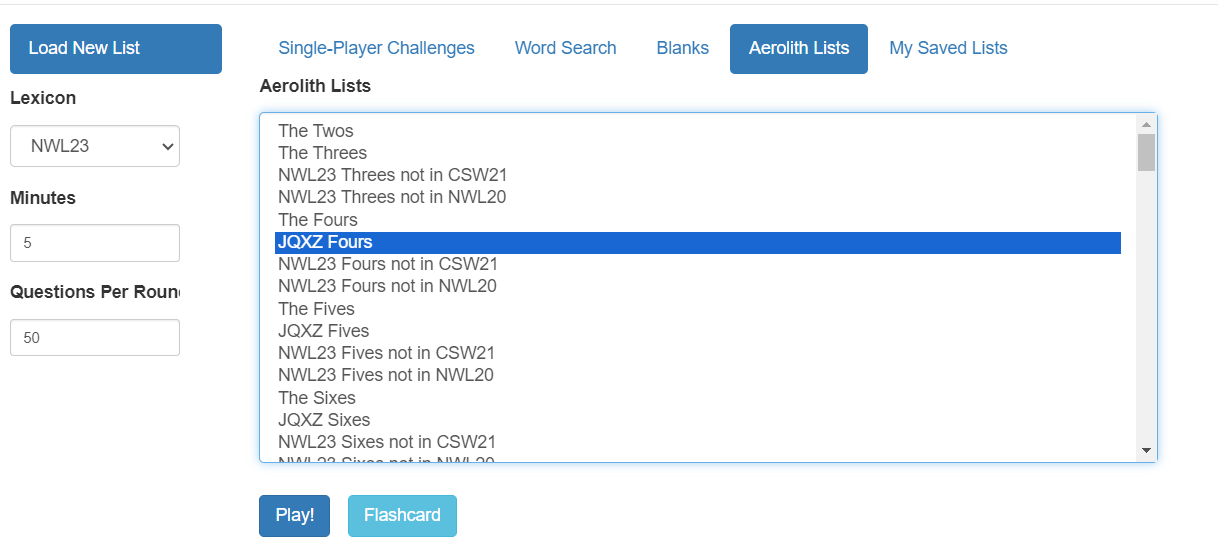
Single-Player Challenges
This is one of the favorite features of tournament players that they use on a daily basis. You may select any word length and pick any Challenge data. The minutes and Questions per round can not be changed. It is an exam! Click on Play after making your selection.
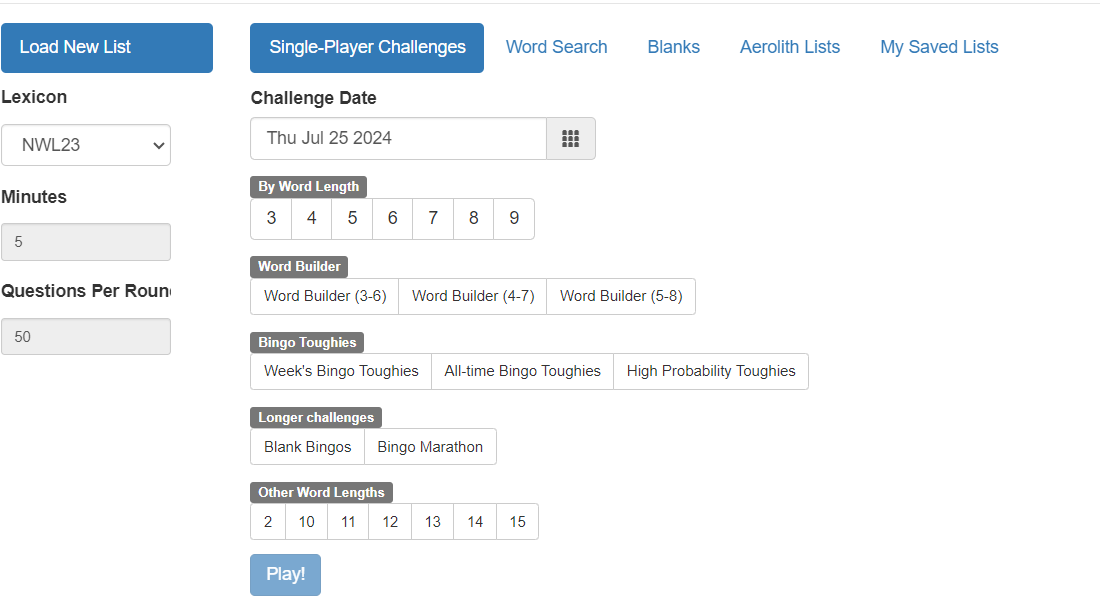
After clicking Play, a window will appear where you will have to click on Ready to start button. You will have 5 minutes to type correct answers. Check how many bingos you can see, just type them and then analyze your results. I selected 7 as word length in the picture below.
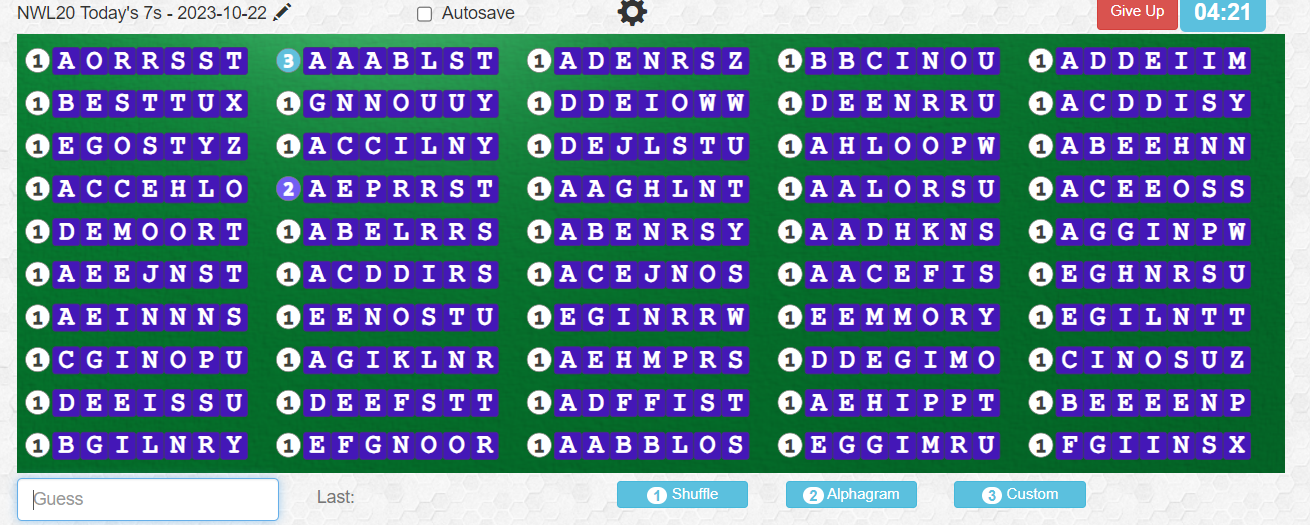
Once the game is over, click on Show solutions.
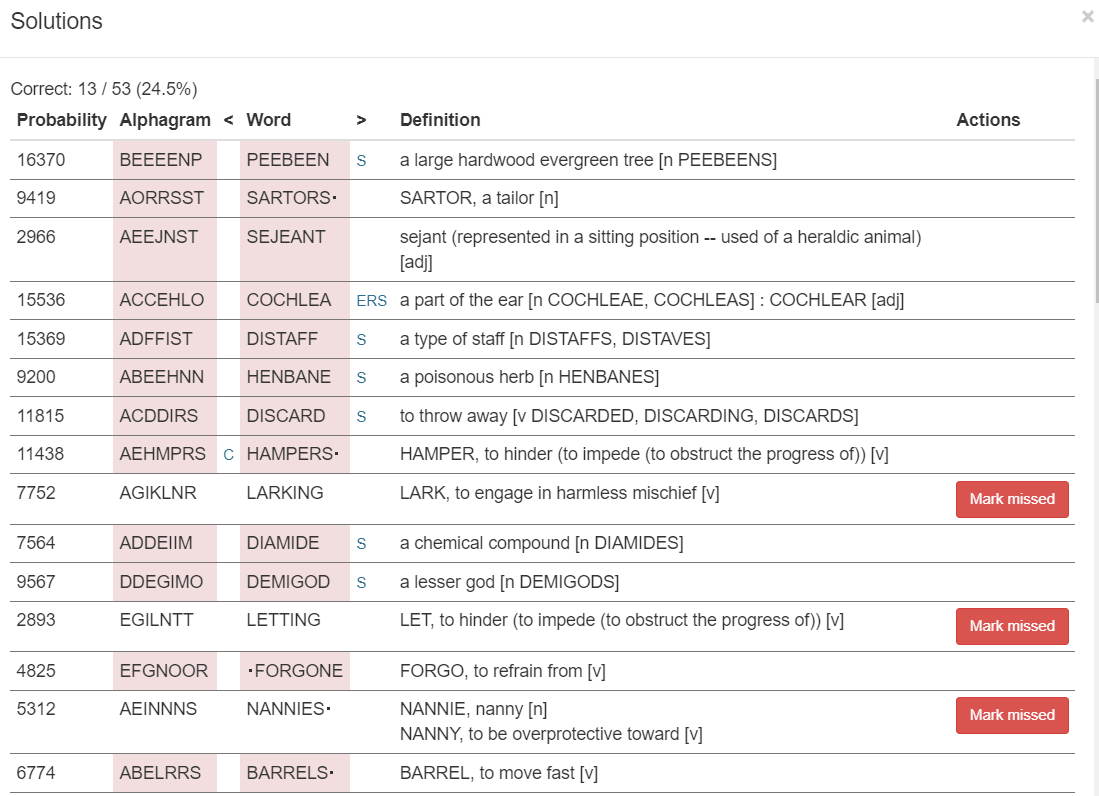
Have a look at the missed words; Click “Start” right after finishing the daily challenge. It will quiz you on the missed ones and then you can keep clicking “Start” until the list is finally done. Congratulations! You have done it. Further, you can redo the same challenge again if you want to test your memory or power of recognition
You may also save these in google or excel sheet by selecting the range, copying them and then pasting them on daily basis and you can review these words whenever you want.
If you find some of words as favorites, you can save them in a notepad file. Keep accumulating and saving them!
I recall back in October last year, it was the second game of our monthly PSA tournament, I drew handful of tiles from the tile bag and after placing them on the rack, that was it. AMPUTEE! It was challenged by Bilal Asher who is an amazingly talented youth player. The word to his surprise was valid, thanks to Aerolith daily word challenge. In the daily word challenge lists we come across the common words to the most difficult ones and that’s the fun part.
For players motivation, there is a leaderboard where they can find their names and compare their progress with others.
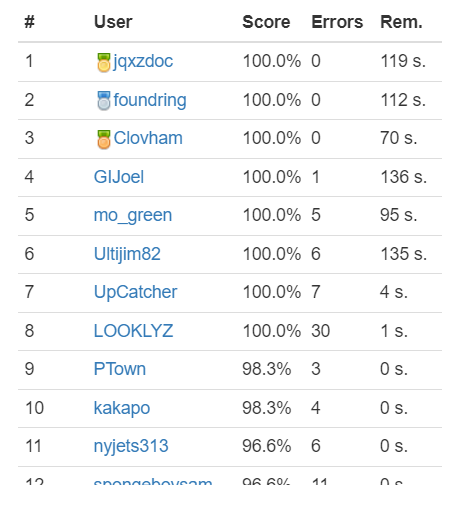
Saved lists
You can add some words in a notepad list for uploading on Aerolith.
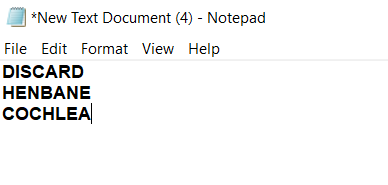
You can save as many customized lists as you want for practice. Usually players would save the most missed words, weirder ones or the ones with difficult spellings or their favorite words.
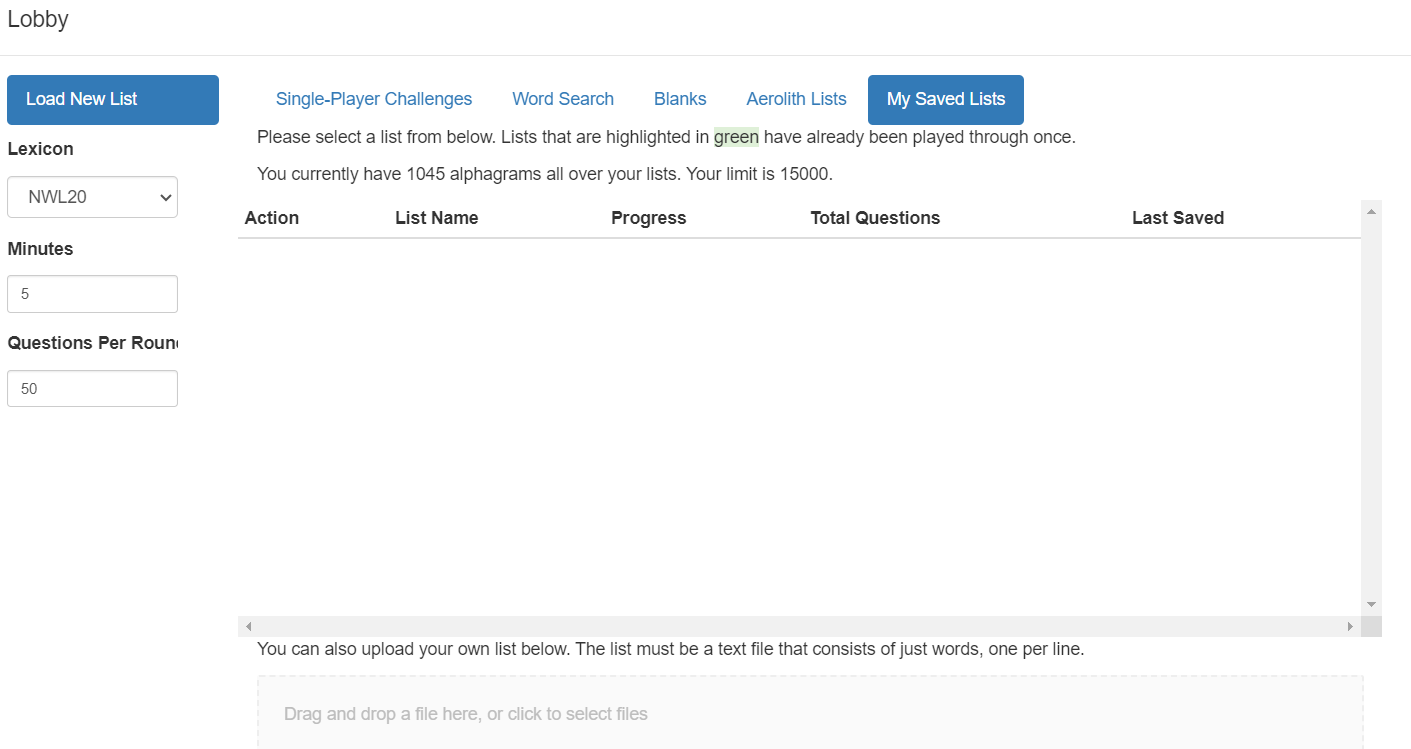 After creating your list with Notepad, you can upload the text file by clicking or dragging-and-dropping it to the box at the bottom of the picture.
After creating your list with Notepad, you can upload the text file by clicking or dragging-and-dropping it to the box at the bottom of the picture.
Aerolith is fun: Some use it for word learning and some find it an examination hall 😊
The good part about Aerolith is that you don’t have to install it as it is web based and you may use it wherever you want.
Happy Word Studying on Aerolith!
Part 2 of this blog will come soon, featuring Aerolith WordVault, a recent addition to Aerolith that helps you learn words with spaced repetition!