Hi Folks! As many of you know, Woogles offers players from across the world an exciting opportunity to play some fun-filled games with each other in the form of club mode or tournament mode.
What exactly is the difference between Club mode or Tournament mode?
There is a slight difference between the two. In Club mode a permanent URL link is assigned to the director where players can play at any time fixed by directors & the directors usually announce manual pairings in the chat box or any other medium they prefer. For pairings and standings, directors do their manual workings and update it in group description etc.
Sunday Sixes tournament is one perfect example of how a club is run smoothly
Tournament mode is different from club mode. A player has to obtain a URL link for each tournament every time. The best part of tournament mode is that the pairings and standings are automated & the game spread is also calculated by the system itself, but to make it happen one has to go through the director tools first.
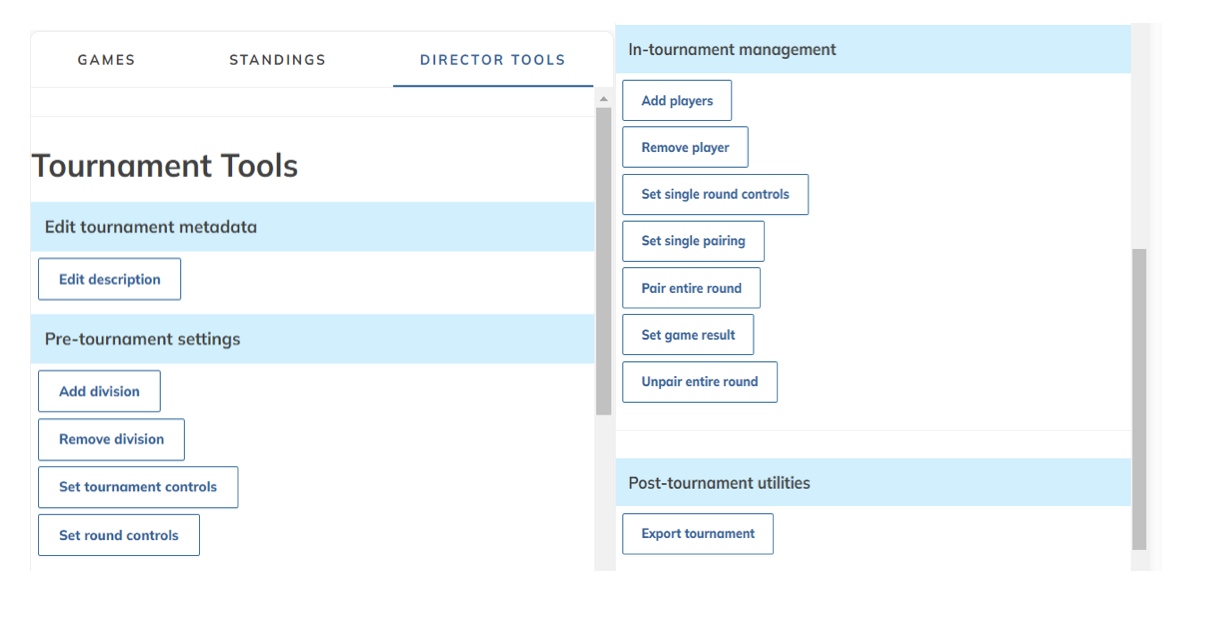
Is it too difficult to run a tournament on Woogles?
The answer is No! If you have a close look from Edit description to Export tournament, there are lots of tools but it is not necessary to use all of them. For example, if you edit the description and add more details, it will facilitate the players but it is not binding on you. Similarly, you can export the tournament results to excel spreadsheet but it is not a mandatory requirement. Also, I will not be discussing tools such as Set single round controls, Pair entire round & unpair entire round which are not too important for now in my opinion. I believe that if you have good command over the major tools, then you can always experiment with the rest of the tools some other time.
For a tournament, we need players, a lexicon, timer and number of rounds. Woogles tournament mode does it everything for you if you follow the steps in sequence as suggested by me.
Okay so let’s begin in sequence with the following steps :
- Add Division
Adding Division is the first step. You can either have one division or you can have as many as you wish. A division could be a lexicon for instance, if you are running a tournament for CSW & NWL tournament players, or you can have one lexicon for the entire tournament but different divisions set based on the abilities and experience of players such as Beginners/Experts/Masters. In my case I kept just one division for Master players. Just add division and click submit.
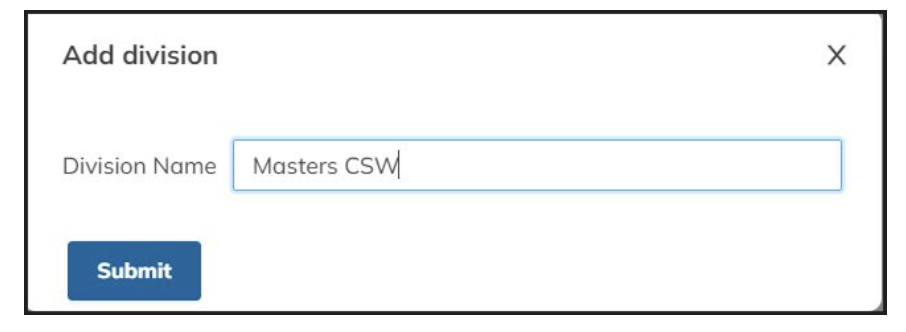
- Once you have added a division, you need to click SET TOURNAMENT CONTROLS and keep the below settings. I don’t want to discuss the technical aspects or discuss whether Gibsonization be turned off or not; these things you can always experiment on with at a later stage. You can hover over to the blue tick to get a general understanding. Click on Edit game settings for lexicon and timer. Once you submit you can Save tournament controls.
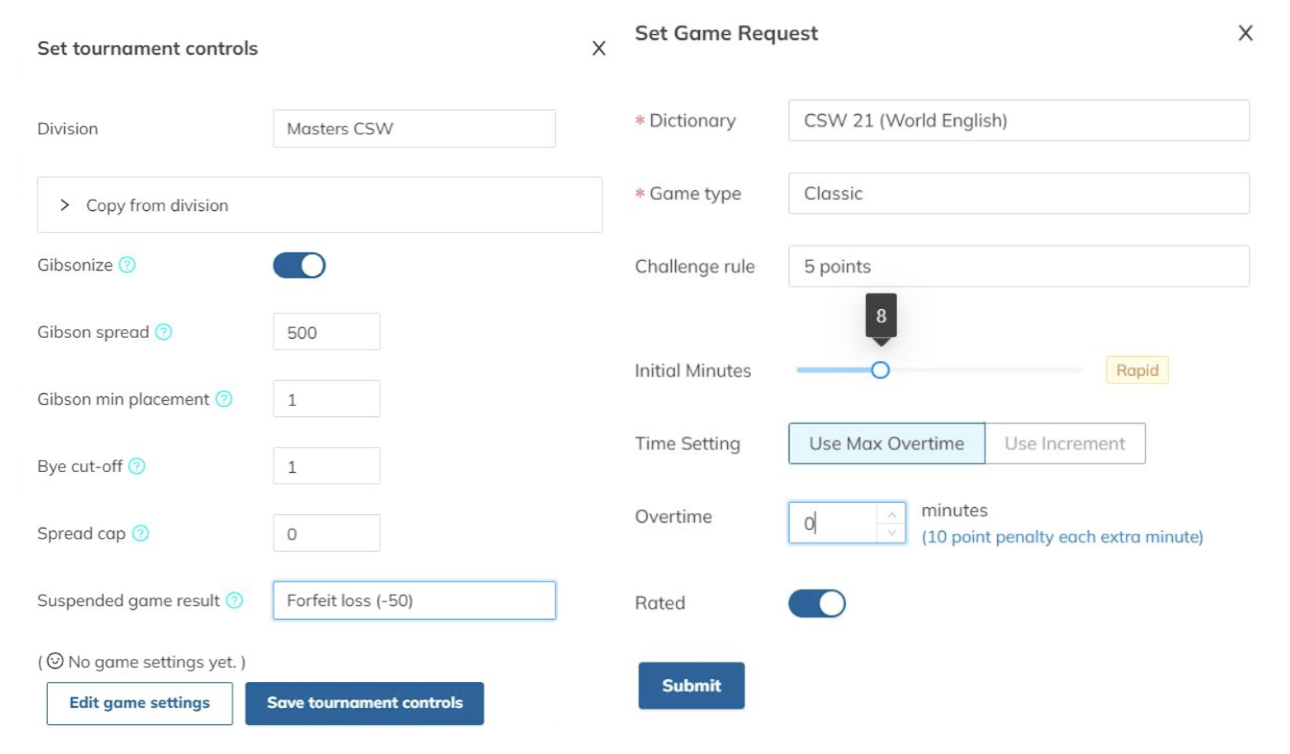
- Once tournament controls are set, you have to set the rounds settings by clicking on SET ROUND CONTROLS. If you want to do five rounds for your tournament you can keep Round One as Random, Round Two to Four as SWISS and the last Round should always be King of the Hill, or you can keep Round One to Four as Swiss and last round KOH. I do a four rounds tournament and below are the settings that have worked smoothly for me so far.
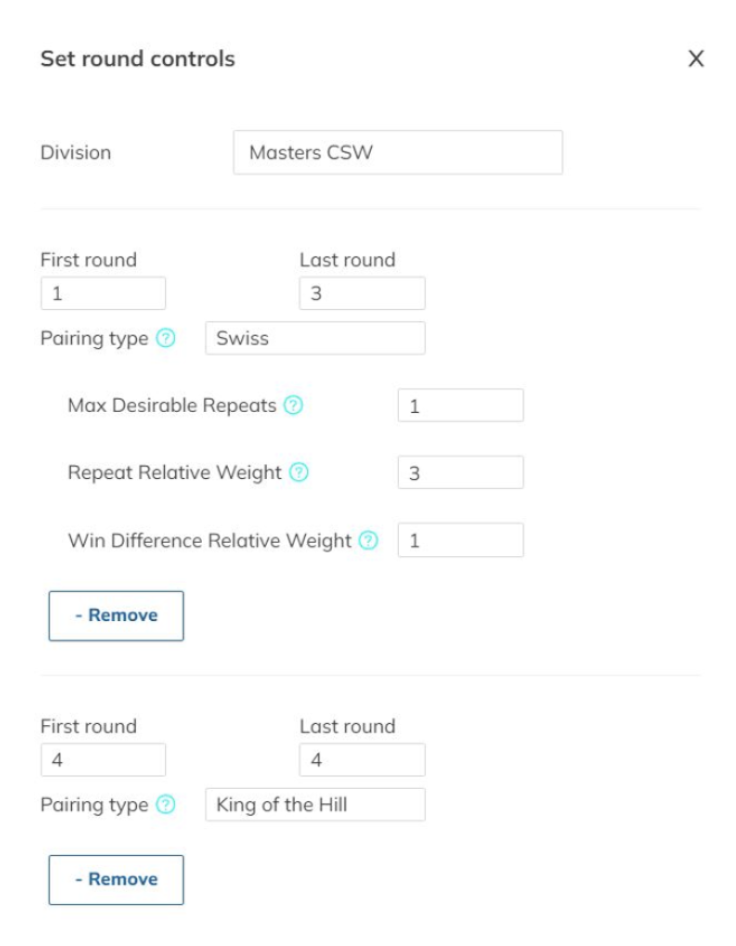
These controls were the pillars for automation of rounds. These two settings should be done as soon as the URL is provided to you by the admin. You have done the hardest part. Now you are free to share tournament link with participants of the tournament.
- Add Players
This is the most important step. The players have to be present for the tournaments to begin. If they have not joined, you should not add them. Once they confirm their availability, you should add them for the tournament to begin smoothly and effectively. When you add them, you don’t need to type their Woogles or WESPA Rating. You can simply add “1” along with their Woogles names.
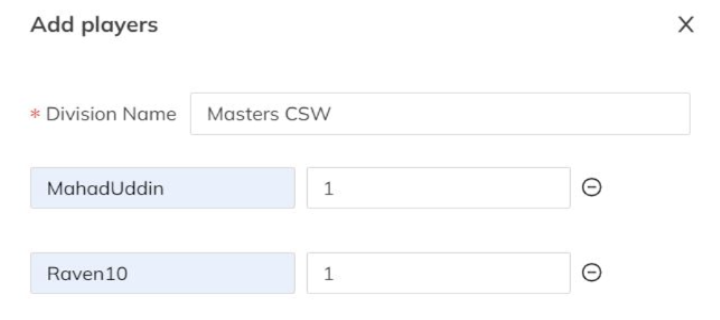
Congratulations!! You may start the tournament now.
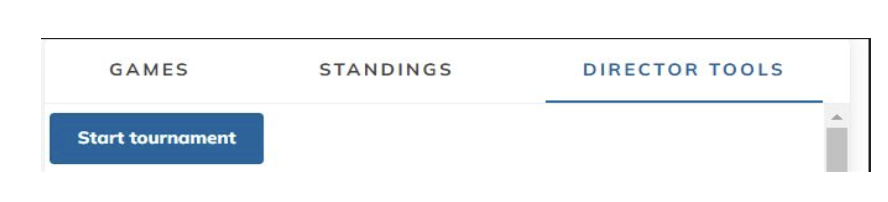
Now, you don’t have to do anything! The tournament mode is ready to do all the stuff for you but it is important to bear in mind that after the end of each round (when all the games are finished) you have to click START ROUND for rounds to start else it will be stuck.
An ideal situation is that you have got even numbers for your tournament (six players/eight players/ten players etc.) and no player gets disconnected throughout the tournament.
Snapshot taken after Round 1 was over; isn’t it so appealing for the viewers to just click Watch and observe games?
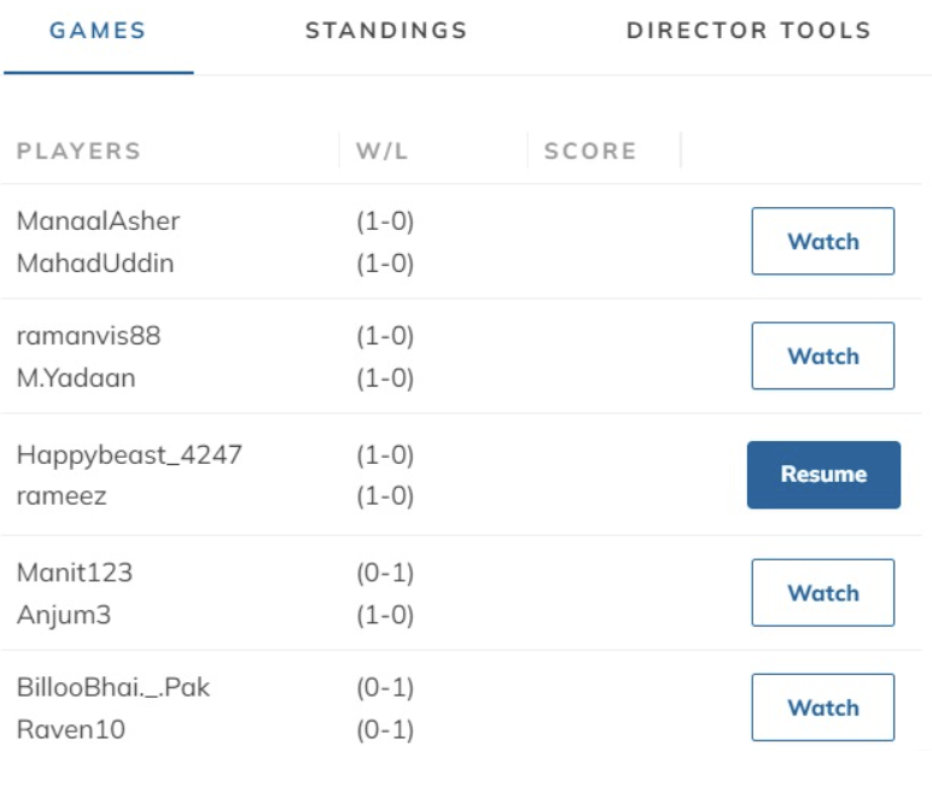
Players can always view the standings after the completion of games. Standings from the tournament organized a few weeks ago:
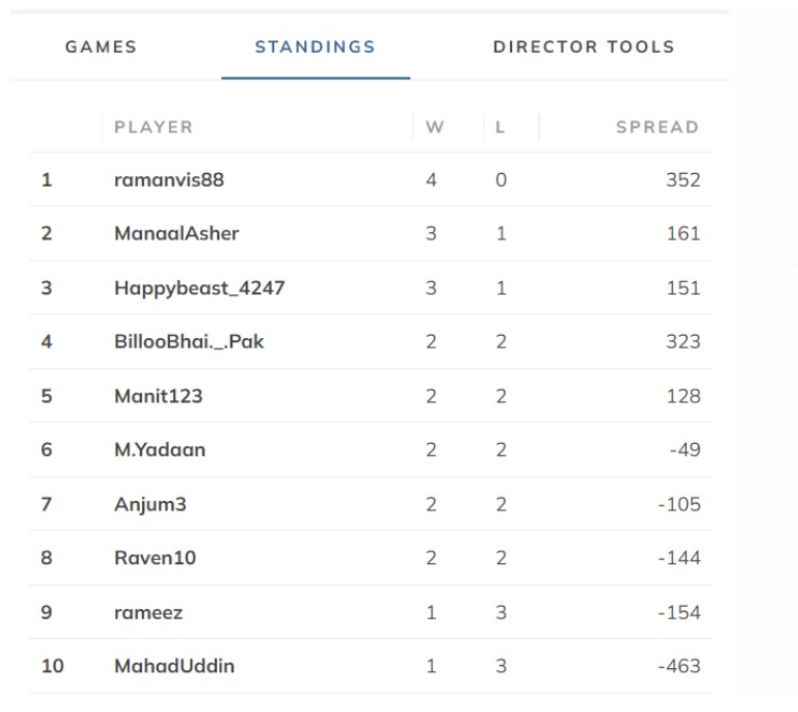
By following these steps one can easily organize a successful tournament but WHAT IF?
Q1) WHAT IF we have odd numbers like nine instead of eight?
Q2) WHAT IF a player gets disconnected during the tournament and never comes back?
Q3) CAN a player join after Round 1 and participate?
The director can surely face some challenges while running a tournament and these are valid questions. Directors can add players at any time during the tournament but I personally wouldn’t recommend anyone to add players after round two if it is a five rounds tournament.
If you have added nine players before round one and started the tournament, one of them will surely get the bye for round one (Rameez in below example) OR if for instance two players joined and both wished to participate after round one was started by director, they will get automatic losses as forfeit for round one. So, to fix both cases, all you have to do is to click SET SINGLE PAIRING and select the desired result. Game against byes should always be counted as a win with a margin of 50 points.
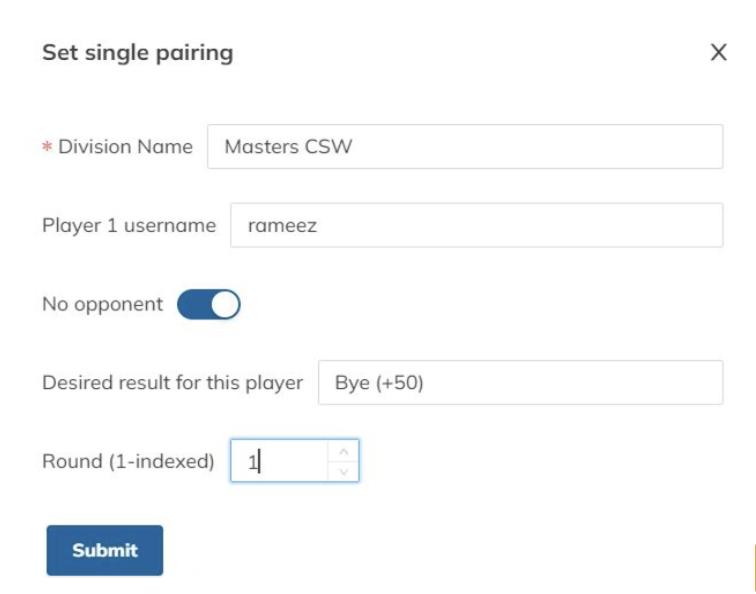
The tournament will be stuck and the next round will not begin if you ignore single pairing tool for byes and second case of late entrants so this is the most crucial step.
If a player gets disconnected in round one, you can go to Set Game Result and assign them a loss and if you think that they won’t come back for round two, you can also click on Remove players and simply add their name.
Now the most important question is that okay we will follow the steps and apply the director tools but how do we become directors and get the URL link?
The answer to that is to simply email woogles@woogles.io and they will send you a form to fill out for your tournament or club. They will get back to you with a link within a few days.
For any queries, please feel free to reach out me. My woogles id is rameez; I can share the form link with you.
Enjoy playing tournaments with your circle of friends. All the very best 😊